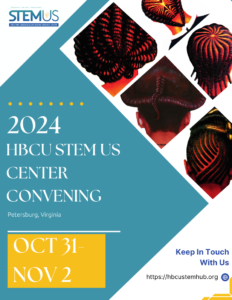I have a Google doc that is titled “Things to do for NSF grant reviews”. I try to make a habit of adding to it after every review panel. There is no mention of any of the reviews themselves in my google doc. Since I don’t review grants very often, the numbered items remind me to organize myself in order to review the proposals most efficiently. For instance, the list includes what program to use when reading and annotating the pdfs and which apps to use when making notes. I was reminded that two screens are useful during the sessions so you can quickly refer to the narrative and your notes at the same time. I also remind myself to prepare enough morning tea and afternoon water for a 6 -8 hour zoom call.
Having a document that reminds you how you best do things is part of a larger organizational system in which information can be stored, for months or even years and then become available to you when you need it. Preparing your customized system is what the book “Getting Things Done: The art of stress-free productivity.” is all about.
We are still on Step 1- CAPTURE. But here’s the deal- without getting the urgent and unimportant out of your mind, you will say to yourself- “I don’t have time to be a reviewer.” No one has any more time than anyone else, but we make time for what is most important. In the case of grant reviewing- what is most important is your voice in the room.
So, if you haven’t already done so, determine what actually IS important to you both personally and professionally. I highly recommend a vision board. After that, the first step Allen recommends is setting up physical and digital inboxes.
For physical paper the GTD book recommends at least two Inboxes, one for work and one for home. You use them to begin to de-clutter your workspaces. Put all the bills and statements together. Appointments need to be entered in your calendar, not a sticky note. Meeting notes and professional business cards go in the same pile and those papers you want to read someday- they are going to have a new home- just not on the surface of your desk.” Eventually the piles will have titles and they will have a home but first things first.
Since incoming information also comes in digital form, your system has to reach into your virtual world as well. You already have an inbox there- it is your email. You may never reach zero email but there are ways to separate the wheat from the chaff. More on that later.
Now that the inboxes have been identified, we need to discuss how to use Capture Tools.
Capture Tools move the information you have gathered in the Inboxes and prepares it for you to think about it…to really think about what you need to do with it. You can capture information via apps like Todoist or on 3×5 slips of paper or inside a journal or paper planner. The important thing is to collect it in one or a few places so you can Clarify- Delegate it, defer it, delete it, or do it. If the item is important to you and it is yours to do and it requires a next step, Allen calls it an “open loop.”
David Allen says that there are three main rules for Capturing and they all come before Clarifying.
- Incoming information should be placed in as few buckets as possible.
- You must empty the inboxes and release what you have captured into your system on a regular basis.
- Your incoming information should be captured using your inboxes and capture tools, in order to get those open loops off of your mind.
Next time Clarifying and it’s value in your research.